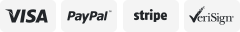-40%
ClearClick VHS To DVD Wizard with USB Video Grabber & Free USA Tech Support
$ 24.86
- Description
- Size Guide
Description
ClearClick VHS To DVD Wizard with USB Video Grabber & Free USA Tech SupportFeatures:
Convert Any Video Tape (VHS) To DVD or Digital Video File (MPEG or WMV) - USB Video Grabber Included! (Works with Windows 10/8/7/Vista.)
Important: A fully functional VCR or camcorder is required. Make sure your VCR and camcorder are in working condition before purchasing this product.
Included: VHS2DVD Wizard Software, USB Video Capture Device, RCA Video Cable, & User's Manual
Troubleshooting: Please read the step-by-step guide fully before using this product. Please plug in your USB video capture device before starting the software. Click "Configuration" and set the audio & video source to "AV TO USB 2.0."
Free USA-Based Tech Support from ClearClick, a USA-Based Small Business.
Got a box of old video tapes in your closet or basement? Turn them into DVD or digital video file!
The VHS To DVD Wizard software from ClearClick makes this easy by providing you with a step-by-step, "wizard" software format. Plus, there's a simple user's manual that you can actually understand, because it's written in everyday language! Here's how this conversion system works.
Step #1: Install the ClearClick VHS To DVD Wizard Software.
Just insert the software CD to install the VHS To DVD Wizard and associated driver files.
Step #2: Plug in the ClearClick USB Video Grabber.
Plug in the included ClearClick USB Video Grabber into your PC. Your computer will install it automatically.
Step #3: Connect Your VCR.
Connect your VCR to your USB video grabber with an RCA audio/video cable, and start playing a VHS tape in your VCR. Note: a VCR is not included.
Step #4: Capture Your Video.
Click "Capture" in the software and your video will start transferring to your computer! You can either capture your video to a digital video file on your computer so that you can edit it, or you can burn your video directly to DVD as you capture it.
Step #5: Edit and Burn Your Video To DVD.
After optionally editing your video with the software to remove unwanted portions, simply burn it to DVD with the "Create DVD" section. You're done!
Finally, as a ClearClick customer, you get access to our top-quality, USA-based technical support. Unlike other companies with "outsourced" tech support or support you have to pay for, our top-notch tech support is free and USA-based.
What's In The Box:
- VHS2DVD Wizard Software CD (works with Windows 10/8/7/Vista)
- ClearClick USB Video Capture Device
-RCA Video Transfer Cable
-User's Manual/Quick Start Guide
PAYMENT
Payment:
We accept PayPal and all major credit cards.
“Buy It Now” items require immediate purchase.
SHIPPING
Shipping:
Most items ship within 1 business day of received payment.
Shipping is free unless you upgrade your shipping speed at checkout. You will receive tracking information within 48 hours of shipment.
RETURNS
Returns:
If you need to return your purchase, please do so within 30 days of receiving your item. Please contact us for an RMA number. We will not accept returns without an RMA number.