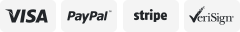-40%
HD Video Capture 1080P AV/HDMI/Ypbpr Recording for HD Camera TV Game
$ 71.87
- Description
- Size Guide
Description
Store categorySign Up Now !
You may also like
HD Video Capture 1080P AV/HDMI/Ypbpr Recording for HD Camera TV Game
Product Description
Brand
Unbranded
Type
HD Video Capture
Compatible Port
Reference Description
External Interfaces
As shown
Model
HD Video Capture
MPN
Does not apply
Number of Ports
As shown
Internal Interfaces
As shown
Country/Region of Manufacture
China
Description:
1080P recording with one click, no PC required. Easy to use, no any set-up. You just click RECORD button to record your HD Video: HD camera, medical imaging, TV, gameplay, etc. You can set therecord quality between 720p and 1080p, and also with a button so you can choose input videomanually.
More video input choice: HDMI, Component Video, Composite Video. With 1080P HDMI Passthrough, you can mornitoring HD video when you're recording it. Also with MIC in, can record voice with the video together, with volume adjust button, you can change the input volume of your mic.
With directly connect port (HDMI, Compsite and component), make more stable connection
With directly connect port (HDMI, Compsite and component), make more stable connectionWith remote control, you can operate with remote. Also with a remote expand cable, so can setthe device inside a metal case and can remote control it at same time.
With schedule record function(pre-set recording time), you can set a specified time in one day or
everyday to record. It with a LCD screen shows the current time and the schedule status.
Connections:
Interface:USB 2.0 Host
Video Input:1.: HDMI
2. Analog: Component Video, Composite Video
Audio Input:1.Digital: HDMI
2.Analog: 3.5mm MicroPhone In, RAC L/R input
Note: Microphone without pass through fo HDMI input
Video Output:Digital: HDMI (Pass-through from HDMI or Component or Composite Input)
Audio Output:1.Digital: HDMI (Pass-through from HDMI or RCA L/R Input)
2.Analog: 3.5mm Stereo (Pass-through from HDMI or RCA L/R Input)
Applicable Connections with Game Consoles:
HDMI:Industry HD camera, HD Medical endoscope, TV, gameplay, etc
Component:TV, gameplay, etc
Composite:Industry camera, Medical endoscope, TV, gameplay, etc
Note: HDCP contents cannot be recorded.
Hardware Extra:
Codec:Hardware MPEG4 encoder
User Interface:1.Record button, 720p/1080p switch button, source change button. Ezcap283s with 5 more buttons for setting time and shedule.
2.LED indicator for working status. with LCD screen for show time and schedule status.
3. Infrared reciever and 3.5mm expand port for remote controller.
4.Volume adjust button for microphone
Dimensions:155 x 92 x 30.
Weight: 425g
Standards:
Storage Media:1.USB Flash Disk, Portable Hard Disk
2.USB Flash Disk, Portable Hard Disk
3. Note: The exFAT format is not supported.
Resolution:
1.Input / Pass-through:720 x 480 (60p), 720 x 576 (50p), 1280 x 720p (50p), 1280 x 720p(60p), 1920 x1080 (50i), 1920 x 1080 (60i), 1920 x 1080 (24p), 1920 x 1080 (25p), 1920 x1080 (30p), 1920 x 1080 (50p), 1920 x 1080 (60p).
2.Capture : 720 x 480 (60p), 720 x 576 (50p), 1280 x 720p (50p), 1280 x 720p(60p), 1920 x1080 (50i), 1920 x 1080 (60i), 1920 x 1080 (24p), 1920 x 1080 (25p), 1920 x1080 (30p), 1920 x 1080 (25p), 1920 x 1080 (30p).
Note: Upscaling is not supported
Record Format:Video: MP4, Audio: AAC Stereo
Record Quality:Max: 18Mbps@1080P 30fps
Record File :Max: 2GB / Per File, With RTC (Real Time Clock)
Record Place:Max: 140MB / Minute, 8.4GB / Hour
Power Supply:USB DC 5V / 2A
Applications:
Software:Arcsoft Showbiz
Video Editing :Timeline / Storyboard edit, Split / Divide Scenes, Multi Trim Scenes
Video Export:Upload to YouTube
Portable Device: iPod, iPhone, iPod Touch, Apple TV, PSP, PS3, Xbox
File: MPEG 1 / 2 / 4, WMV HD, Quicktime (MOV)
Operating System:Windows 8 (32 / 64 bit), Windows 7 (32 / 64 bit), Windows Vista (32 / 64 bit)
CPU:Intel Core 2 Duo 2.8GHz, AMD Athlon 64X2 Dual Core 3.0GHz
Memory:4 GB RAM
Graphics Card:VGA card with support for DirectX 10.0c or above
Package Contents:
HD Video Capture
DC Adaptor
Remote Controller
Remote Expand Cable
Software CD
Manual
Payment
Shipping
Return
About us
Contact us
Payment
Buyer must pay via
PAYPAL ONLY
within 7 days from the date of transaction made
.
Shipping
1. Your order will be shipped within 1-2 business days once we receive your payment.
2. Import duties, taxes and handling charges are the buyer's responsibility.
3. Please check with your country's customs office for above additional costs in advance.
4. These charges are normally collected by the shipping company
, but does not include Remote Area surcharge and any customs fees.
Return
1. 30 days warranty for returning the defective item from the purchased date
.
2. We will test all products before the packages were sent out
.
3. Return items should include the original packaging and all accessories
.
4. Only defective product will be offered exchange
.
5. Buyers are responsible for the returning cost, and then we will pay for the resending cost
.
About us
Please note that we are on duty Monday to Friday between 09:00 Am to 18:00 PM Beijing Time, which means we can keep on-line at:
Bei Jing(CN)------Monday to Friday------09:00 AM -18:00 PM
New York(US)
------
Sunday to Thursday------20:00 PM-05:00 AM
London(UK)
------
Monday to Friday
------
01:00 AM-10:00 AM
Canberra(AU)------Monday to Friday------11:00 AM-20:00 PM
Contact us
Please don't hesitate to contact us with any queries or comments about our items or your problem.
We are a professional trading company, we will always provide you with quality service.
1
2
3
4
5
Feedback
Connections: Interface:USB 2.0 Host Video Input:1.: HDMI 2. Analog: Component Video, Composite Video Audio Input:1.Digital: HDMI 2.Analog: 3.5mm MicroPhone In, RAC L/R input Note: Microphone without pass through fo HDMI input Video Output:Digital: HDMI (Pass-through from HDMI or Component or Composite Input) Audio Output:1.Digital: HDMI (Pass-through from HDMI or RCA L/R Input) 2.Analog: 3.5mm Stereo (Pass-through from HDMI or RCA L/R Input) Package Contents: HD Video Capture DC Adaptor Remote Controller Remote Expand Cable Software CD Manual