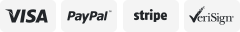-40%
HDMI to USB 2.0 Video Capture Card 1080P HD Recorder Game/Video Live Streaming-
$ 4.42
- Description
- Size Guide
Description
HDMI resolution:The highest input can support 4KVideo input format:8/10/12 bit color depth
Video output mode:YUV, JPEG
Video output resolution:Maximum output resolution 1080P
Support audio format:L-PCM
Input cable length:15m, AWG26 HDMI standard cable
Maximum working current:0.4A / 5VDC
range of working temperature:(-10 to + 55 )
Size:64x28x13 (mm)
Weight:22g
Package includes:1pc Capture card,1pc User Manual
Introduction:
This USB 2.0 capture card can capture HDMI video and HDMI audio at the same time, and can transmit audio and video signals to a computer or smartphone for preview and storage. Suitable for high-definition acquisition, teaching recording, medical imaging, etc.
Features:
Support maximum input resolution up to 4K;
Support maximum output resolution up to 1080P;
Support 8/10/12 bit color depth;
When using standard AWG26 cable, input transmission distance up to 15 meters (1080P and below resolution);
Support most acquisition software, such as VLC, OBS, Amcap, etc .;
Support Windows, Android and MacOS;
Comply with USB video UVC specifications;
Complies with USB audio UAC specifications;
No external power supply, compact size and easy to carry.
Connection operation:
1: Connect the UHD signal source and the HDMI input port of the USB capture card through 1 HDMI cable
2: Plug the USB male header of the USB capture card into the USB port of the computer
3: Acquisition operation steps (OBS): Open the software add a new source select video capture device set the screen size
Select Studio Mode (dual window) click Start Recording, as shown in the example below
1. Add a new source and select Video Capture Device 2. Set the screen size
3. Select Studio Mode (dual window) and the above settings are completed.
Note: Computer hardware configuration requirements
CPU: PC i5-3400 or above; NB i7-3537U 2.0GHZ or above
Graphics card: PC NVIDIA GT630 or above; NC NVIDIA GT735M or above
Storage: 4G RAM